AWS
In the projects section, you find a couple of projects I have done with AWS when I first started and I outline the steps that allowed me to complete the projects, and I put special emphasis on detailing the relevant AWS concepts that are involved in these projects. Here it is just an introduction to AWS.
1. Introduction
AWS standing for Amazon web services is just an ensemble of services. These services are available in the Cloud with a very fast deployment. In the Cloud, it is the on-demand service with Pay-As-You-Go pricing unlike on-premise where there is generally under- or over-consumption of available resources. Amazon like other Cloud providers delivers different kind of services that you can choose according to your needs: virtual machines (IaaS), storage, network, computing, to just mention a few.
2. Getting started with AWS
AWS consolidates an ensemble of data centers in different physical locations across several regions of the world. In order to experiment with AWS resources, you need to create an AWS account as shown in the following figure, and then follow the steps.

After created your account and/or when wanting use AWS, it is asked to connect to the AWS management console, it is just the web interface that allows to use Amazon Web Services. You might end up with something like in the following figure. In my case, I created a simple account and use the free resources, the default region is Ohio in USA but it is possible to change it.

As you can see, AWS has many available services. In the projects section, you will find some use cases I implemented on AWS.


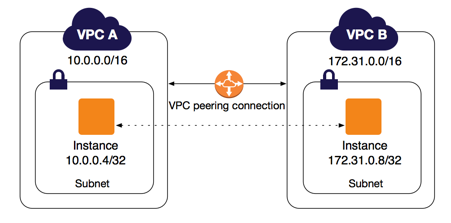


Leave a comment