Handle Spark (writing in progress…)
1. Introduction
Here, we will deal with job optimizations: understanding and mastering the performance of Spark applications. To know how to optimize the traffic with Spark, you have to answer this question: How will Spark process the data ? This article is about how Spark works. First, we will talk about the Spark APIs. Then, there is the execution model i.e. everything that is involved in the execution of a Spark job, how it runs. Then, there is the monitoring: we have an execution model and we know more or less what’s going on, the idea is to monitor what’s going on, how we can have an idea of what Spark is doing when it does its calculations. Finally, we’ll talk about Catalyst which is the system that processes SQL queries and dataset queries in Spark, and which is a sort of main engine of Spark.
2. Spark APIs
When working with Spark, there are 3 possible API:
- RDD (Resilient Distributed Datasets) that has been firstly created. It is like a sequence but is distributed over the machines. As you may know, there are two types of operations that can be performed on a RDD: transformations and actions. On the one hand, transformations “transform” a RDD to another one; there are narrow transformations where there is no need to re-mix the data (eg: map, flapMap, filter, union…), and wide transformations needing synchronization (shuffle), and where all the values of the same key have to be mixed on all the possible partitions (eg: distinct, groupByKey, reduceByKey, join…). On the other hand, actions transform a RDD to something else: an action may be collect (a table), saveAsTextFile (a file), reduce (a single value), take, count, foreach… and at the end, there is something new that is no longer a RDD.
sc.textFile("wikipedia")
.flatMap(line => line.split(" "))
.map(word => (word, 1))
.reduceByKey(_ + _)
.saveAsTextFile("wordcount")
- Dataframes that have been introduced with Spark SQL, and structured with columns. It is always a sequence but here it is a sequence of Map[String, Any] where we have a column name associated with a value. From an API point of view, things are a little big different compared with a RDD: here, the data are structured in columns, and to make operations here we use the functions and SQL.
import spark.implicits._
import org.apache.spark.sql.functions._
df = sqlContext.read.text("wikipedia") # to create a new DataFrame with words column
wordsDF = df.select(split(df("value"), " ").alias("words")) # equivalent of using flatMap() method on RDD
wordDF = wordsDF.select(explode(wordsDF("words")).alias("word")) # a DataFrame with each line containing single word in the file
wordCountDF = wordDF.groupBy("word").count()
- Datasets that are the last one created. They are sequence like RDD, and DataFrame is now a special type of Dataset.
3. Execution model
In Scala, once launched the program, everything starts with a driver, it is the process that monitors calculations by the executors.
3.1. Some notions
Some words about the vocabular related to the execution model.
- Tasks are processing units for executors.
- A stage is an ensemble of tasks that must be parallelized (distributed) and simultaneously executed.
- Shuffle is between two stages to transfer data through the network across the partitions.
- A job is an ensemble of stages
- Very often, an action is one job
- By default, there is only 1 stage / job
- 1 “wide” transformation = 1 new stage
The number of tasks depends on how Spark has been parallelized, and it is data driven.
3.2. Driver and cluster manager: Spark shell or spark-submit
spark-submit # to create a configuration to pass to the cluster manager
--master yarn # it is the most frequent case, here the cluster type
--deploy-mode client # the deployment mode: either client or cluster
# the how many ressources to do a job, else default parameters
--num-executors 2
--executor-cores 4
--executor-memory 8G
--class Myclass # the class to be executed i.e. the programm start
mypackage.jar
When executed from any machine (inside or outside the cluster depending on the deployment mode), the configuration is created, the resources are deployed, and the driver is launched. This is illustrated on the following figures for client mode and cluster mode.
3.3. Client mode

In the client mode, the driver is not inside the cluster and resides on the local machine, the application master (started by the cluster manager) just acts as the executors launcher, and the executors are mastered by the driver outside the cluster on the local machine.
3.4. Cluster mode

In the cluster mode, the application master (inside the cluster) is started by the cluster manager, and this application master starts the driver that will master the executors.
4. Monitoring
The question here is how I know what’s going on in Spark. For this purpose, there are three systems available: logging, event history, metrics.
4.1. Logging
Logs files are written on the local disks of machines. In the client mode, the driver logs are stored in the local machine, not in the cluster, and that is not practical in a production context.
4.2. Event history
This is more interesting than logging. In fact, during calculations, the executors permanently communicate with the driver scheduler that takes a lot of events used by several components through the Magic Bus of events, in particular the Web UI is a client for those events (for jobs in progress). Another client is the EventLog Listener that writes events on the disk (HDFS, S3), and the Spark History Server process will allow to read what happened on a finished job.
Events are stored in JSON files, allowing further processing.
4.3. Metrics
Almost all the cluster components (JVM, scheduler, Streaming…) have the metrics that are sent to an ensemble of sinks.
5. Catalyst
It is the engine for SQL optimizations. The goal of optimization is to read as little data as possible in order to have a reduced execution time.


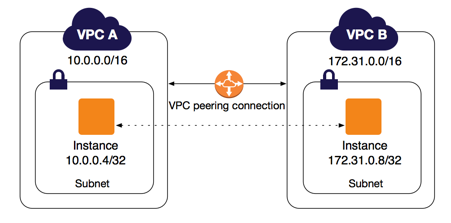


Leave a comment